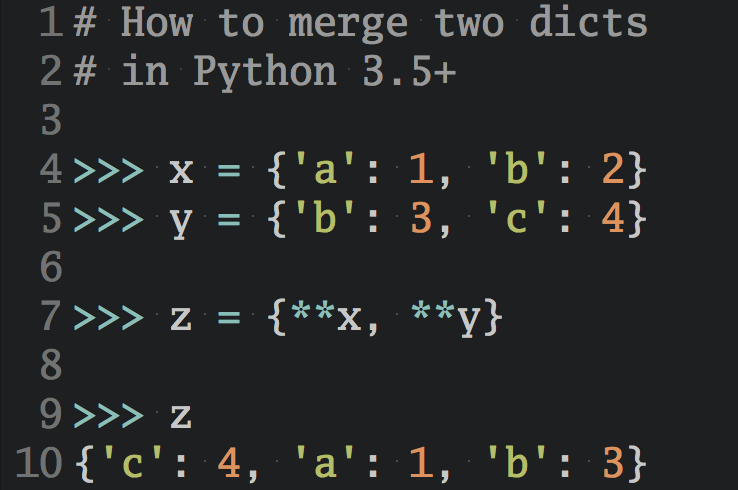Remote work tip: Keeping your team in the loop with screencasts
Lately I’ve been doing a lot of remote collaboration with a team of designers and developers. This article explains a technique for sharing information that I found really helpful.
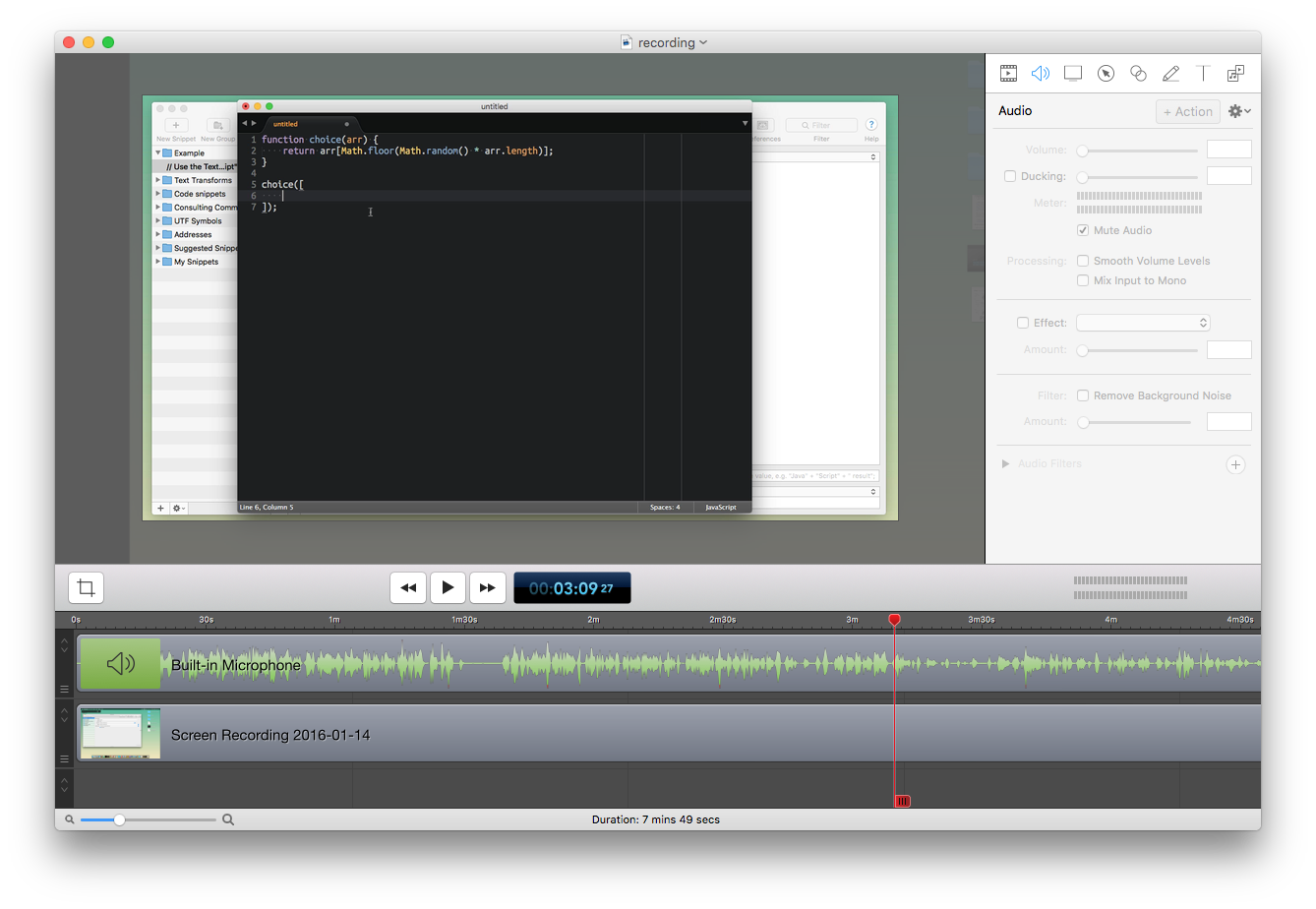
The idea is to record a little screen cast or a demo video whenever you need to explain something to your team.
It isn’t always possible to communicate synchronously with your team during the work day by hopping on a quick video call–for example because you’re in a different time zone.
I started looking for ways to asynchronously share UI flow issues with my team that are quicker than formulating everything in writing. I also found that describing UI issues in writing is often difficult and time-consuming. A demo video can work wonders there because it makes the issue immediately apparent.
A good way to get the information across is by recording little 5 minute explainer videos or screen casts.
To give an example, let’s say we have a navigation issue in the UI of some app that we’re building. Instead of typing up a one-page description of what’s going on and maybe supporting it with some drawings, I turn on my screen recording software1 and record a quick video. I’ve got a microphone near my desk so I just walk through the steps that demonstrate the issue and talk about it. Then I export it to a video file and put it on my Dropbox. From there I share the link to that video with my team. Dropbox automatically encodes the video and provides an embedded video player so that people with the link can watch it from their browser. It’s pretty convenient for everyone involved.
To recap, the process is simply:
- Fire up recording software and record video.
- Export video from recording software and put it on Dropbox.
- Share Dropbox link with team.
I haven’t looked into a way to embed these videos directly into GitHub pull-requests but that would be a fantastic add-on to this workflow. For now, just sharing a Dropbox link is good enough.2
You may be wondering “But Daniel, how long does it take you to shoot these videos?” And the answer is “not long”. I’ve got everything ready for recording because I’m frequently on Skype or Hangouts calls anyway. For example, my microphone is always nearby and I can quickly launch ScreenFlow and hit record. For a 5 minute video the overhead is maybe another 3-5 minutes until it’s published on Dropbox and shared with my team. I found that these videos can save tons of time compared to communicating in writing.
And don’t get me wrong, text communication is great but sometimes it is helpful to share a more vivid example with your team. I found that a really good way to do that is by recording short screen cast.
-
I recommend ScreenFlow for recording screen casts if you’re on a Mac. It’s not cheap but well worth the price. If you’re looking for a free solution try Quicktime Player and its built-in screen recording feature. ↩
-
Maybe there’s a startup idea here–record quick explainer videos and share them on PRs with your developer and designer friends. ↩