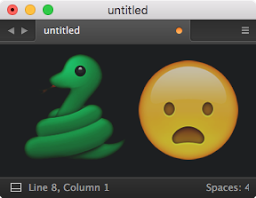How to use Sublime Text from the command line
Sublime Text comes with a handy command line tool (“subl”) that lets you control Sublime Text from the terminal. In this 3 minute screencast I’ll show you how to setup the command and what you can do with it.
» Subscribe to the dbader.org YouTube Channel for more Python tutorials.
Commands demonstrated in the video:
# Open a blank Sublime Text window $ subl
# Open an existing file $ subl my-file.txt
# Create a new file $ subl a-new-file.txt
# Make "subl" accessible from the command line ln -s "/Applications/Sublime Text.app/Contents/SharedSupport/bin/subl" /usr/local/bin/subl