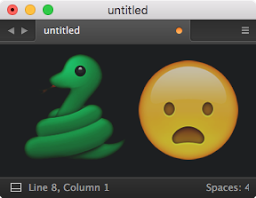Sublime Text plugin review: Zen Tabs
This is my review of Zen Tabs, a Sublime Text 2/3 plugin that keeps your open editor tabs in check.
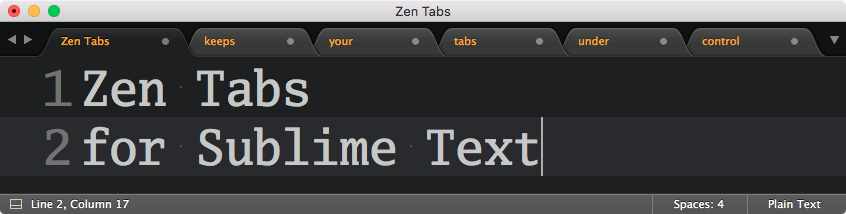
If you ever found yourself overwhelmed by a large number of open tabs in your Sublime Text window then this is the plugin for you.
Zen Tabs allows you to set a limit for open tabs (I set mine to five) and as soon as you open a new tab when you’re at the limit, the oldest tab will be closed automatically.
Don’t worry, Zen Tabs will never close any tab with unsaved work. And in my two years of using this plugin I’ve never lost any work due to it. But before we’ll jump to my verdict let’s go over some pros and cons to Zen Tabs first.
Pros
No UI: Zen Tabs just sits in the background and does its thing. There’s no UI to it — you’ll just see your tabs manage themselves as if by some arcane magic. Other than that Zen Tabs leaves your editor UI alone. This also means it can’t conflict with your color scheme, for example. One less thing to worry about.
Small footprint: Zen Tabs does One. Small. Thing. and it does it well. I’m not a fan of ginormous plugins that add a ton of features that I never use. Zen Tabs is small and simple. It adds one piece of functionality that works well.
Easy to install: Some Sublime Text plugins (like code linters) can be fiddly and difficult to set up correctly. Zen Tabs is extremely easy to install. It doesn’t need any dependencies at all. Installing Zen Tabs with Package Control is a breeze.
It’s stable: I’ve been using almost daily Zen Tabs for over two years now and in all that time I’ve never lost work due to it. One would think that automatically closing tabs for you would be a recipe for disaster but Zen Tabs has been absolutely rock-solid for me.
Cons
Takes time getting used to: To be honest it took me a while to get used to letting Zen Tabs manage my open tabs. The first few days that I used it it felt as if things were getting shuffled around unpredictably. It made it a little more difficult to get in the zone and focus on the code, at least in the beginning. I love the plugin now, but please know that it might take you a couple of days to adjust and get used to it.
Development is on halt: The last commits on Zen Tab’s GitHub repo happened almost two years ago and it looks like development has come to a halt. On the other hand I haven’t had any problems with the plugin not working correctly, even across multiple Sublime Text updates. I don’t really want to see this as a red flag but it’s something to keep in mind if you find yourself relying on Zen Tabs for your day to day work.
Alternatives
There don’t seem to be any alternatives for this plugin. Zen Tabs does its job well so I’m not too surprised about that. However, there are ports available for other editors, like Atom.
The verdict
Although it took me a while to get used to letting Zen Tabs manage my open tabs, it’s now another plugin that I can’t work without. I’m glad @travmik wrote it. I would definitely recommend Zen Tabs to any (Python) developer using Sublime Text.
🐍 🐍 🐍 🐍 • (4 out of 5 snakes)